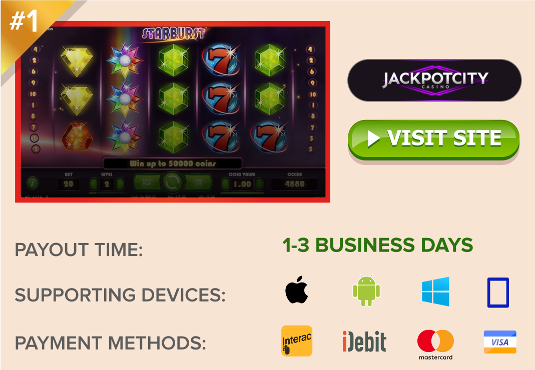How to Play Casino Games on Ubuntu

How to Use Ubuntu to Play Casino Games
If you’ve ever visited an online casino and attempted down download its software, you’ve probably noticed download links are specifically provided for “PC” and “Mac”, but never for Ubuntu, or any other Linux operating system for that matter. That’s because Ubuntu isn’t like those out-of-the-box operating systems. Ubuntu is open source, designed to suit members of the hyperbolic ‘geek squad’.
Linux Ubuntu is often the choice of computer programmers who want more control over the design of their OS. Linux provides a ready-made canvas; you paint the picture. If you want to play real money casino games on Ubuntu, like PC and Mac users do, you’ll have to paint that onto your canvas. We’ll explain how it’s done.
- Ubuntu & Gaming: First things first, it’s important to understand that Ubuntu and gaming don’t mix well. Linux was designed for tech geeks and programmers, not plug-and-play gamers. It’s not an ideal platform for gaming, but you do have options…
- Beauty of HTML5: No longer are Ubuntu users required to side-load PC or Mac, or use an OS emulator to play casino games. Now, thanks to HTML5, all you need is a compatible browser…
- Still want Casino Software?: After two decades, there remains no downloadable casino client for Linux operating systems. If you insist on installing software anyway, this step will teach you how to launch PC-compliant gambling games on Ubuntu…
- Online Casino Safety: You’ve made it this far – don’t slack in the security department! Choosing a safe online casino is easy if you know what to look for. Pay close attention to the regulatory jurisdiction that licenses the operator…
|
Disclaimer – Not all forms of gambling are legal in all provinces of Canada. The legal age to gamble also varies by province. Breaking the law is a serious matter. The information provided on this website is meant for educational purposes only, and we will not be held liable for any irresponsible / illegal activity on your part. Know the gambling laws in your province and follow them. The following pages provide more information on Canadian gambling laws:
|
1. Why Ubuntu and Gaming Software Don’t Mix |
|
What sets Ubuntu aside from its more popular rivals is the fact that it’s an open source operating system. PC and Mac are both pre-designed, pre-packaged systems. They look nice, and they offer a great deal of resources, but little or no control over the package. You can modify every aspect of Linux, and every application you install for it. And therein lies the problem… Very few companies make software for Ubuntu because their software is not free, or not entirely free. You either pay for it, or you watch ads. Either way, you must accept a license agreement stating that you will not alter the software in any way. Ubuntu and all of its applications are open source, meaning it’s not just free, but you are invited to alter it in any way you like. Imagine if you downloaded a casino game app and were able to alter its source code? You could set the slot machines to pay out over 100%. You could stack the cards at the virtual blackjack tables to deal you 21 on every hand. You get where this is going… No online casino software company is going to hand you the keys to the castle. This is exactly why there are no Ubuntu-compatible casino applications on the internet. If you still want to use the download method, you can, but you’re going to have to employ impenetrable software built for Windows or Mac. Skip down to Step 3 for instructions on doing so. However, there’s a much better solution these days, which brings us to… |
2. HTML5 Casino Games for Ubuntu |
|
Years ago, casino games were so bulky, a download was the only way to get a worthwhile experience. The other option was Flash-built games, but they were slower, lacked aesthetic value, and offered a much smaller selection of games. When the mobile revolution took hold, Flash became a huge problem, which resulted in a brand new coding language we know today as HTML5. HTML5 is the long-awaited replacement for Flash. It is compatible with all systems, of all sizes – desktop, laptop, smartphone, tablet, PC, Mac, Linux, Android, iOS, you name it. HTML5 is the universal solution that binds the global iGaming community. In short, you don’t need to download anything to play casino games for real money on Linux Ubuntu. All yo need is a browser that’s compatible with HTML5, which covers just about all of them. If you want to make sure you’re getting the best experience out of your browser, check out this comparison chart by HTML5Test.com. It scores all of the big-name browsers, including current and older versions, and ranks them in order of HTML5 compatibility. The current version of Chrome ranks #1 on Ubuntu, followed closely by Opera. Edge and Firefox come in a distant third and fourth. |
3. How to Download Casino Software on Ubuntu |
|
If you still want the full download experience, there are many, many different online casinos to choose from. Of those that still offer their games as a complete download package (not all do, since HTML5 came along), all of them are compatible with PC, while only a limited number cater to Mac. For this reason (and a few others), I strongly recommend choosing WINE, a program that runs Windows PC software on Linux. WINE for UbuntuThe acronym WINE means… well, that depends who you ask. Some say it means “WINdows Emulator”. Others insist it stands for “WINE Is Not an Emulator”. I tend to think it’s the first one, because why call it WINE in the first place? The second version msut have come later as the software evolved into less of an emulator, and more of a “compatibility layer”. According to its creators: “Instead of simulating internal Windows logic like a virtual machine or emulator, Wine translates Windows API calls into POSIX calls on-the-fly, eliminating the performance and memory penalties of other methods and allowing you to cleanly integrate Windows applications into your desktop.” WINE has evolved immensely over time. Where it was once bulky, glitchy, and the only viable option for Ubuntu iGaming fans, WINE is now a smooth program that brings PC gaming to glorious life on any Linux OS. You can get the latest WINE release here, (as of writing, WINE 5.8, released May 8, 2020). For more information on how to use WINE, including a general FAQ, visit the WINE Wiki. |
4. Online Casino Safety Protocol |
|
You’ve taken all this time to learn how to play casino games on Ubuntu. Don’t ruin the experience with a rogue operator! Maintaining the security of your personal and financial information should be your number one priority, and that means following proper safety protocol. Choosing a respectable and reputably licensed online casino is the key to a safe and secure iGaming experience. This brief walk-through will teach you all you need to know: |
 Jackpotcity.com is our editorial pick for your gaming needs. Currently offering an entire suite of casino games, as well as a wide range of Canadian deposit options, JackPotCity truly offers world-class gaming.
Jackpotcity.com is our editorial pick for your gaming needs. Currently offering an entire suite of casino games, as well as a wide range of Canadian deposit options, JackPotCity truly offers world-class gaming.
 JackpotCity.com
JackpotCity.com
About the Author
Adalene Lucas: is our jack of all trades here at DBC. She is a skilled coder, gambler, writer and webmaster. She lives in Manitoba where she enjoys the lush landscapes and camping near Tulabi Falls. Nature gives her inspiration to write. When she's not immersed in nature, her favorite words are "game theory". She lives with her husband and their two Labradors, Kophy and Whisper.
Related Posts
-
 How to Earn Money Playing Chess Online
How to Earn Money Playing Chess Online
There’s absolutely no question that chess is a game of skill. There is no element of chance to sway the outcome. As such, playing chess for money is not... -
 How to Play 5 Card Draw Like an Old School Pro
How to Play 5 Card Draw Like an Old School Pro
Poker is a serious game for serious players. Everyone wants to win, especially when there’s real money on the line. We’ll teach you all you need to know to...