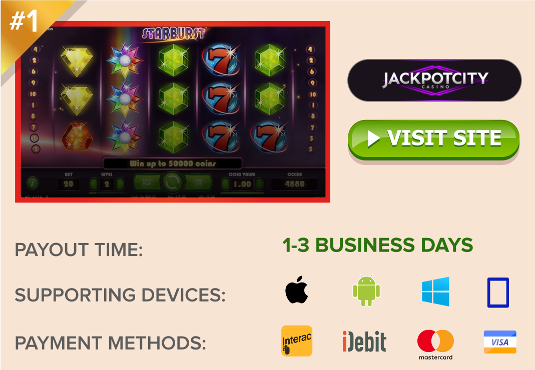How to Use Apple Pay at Online Casinos
Learn to Deposit & Withdrawal at Apple Pay Casinos in Ontario, Canada
Apple Pay is one of the newer ways to pay and get paid at online casinos. The payment method itself isn’t new, but its acceptance in the iGaming market is. While it’s not readily available on the government-run gambling websites of most Canadian provinces, its presence in Ontario is growing rapidly.
There are a number of benefits to gambling online with Apple Pay deposits. First and foremost is security, coupled with ultimate convenience. It’s not often we get to combine the two. If you have an iPhone, you know how easy it is to access your most sensitive apps and information. Thanks to Touch-ID, no longer must you remember your strongest passwords or save them to some clandestine cloud. And even most non-Apple users are aware of how famously secure iPhones are.
So, if you have an iOS and want to use its built-in Apple Pay service to gamble online, you’ve come to the right place. We’ll teach you everything you need to know to get started, make that first deposit, and withdrawal your winnings.
What is ApplePay? |
|
With ApplePay, your iPhone essentially becomes your payment card. You can simply tap your phone to pay at the register wherever you see the NFC/Tap logo. When using your iPhone, you can make online purchases just as easily. Choose ApplePay as your payment method and confirm with your fingerprint. This payment solution is becoming more readily available online and on land. It’s due in large part to its versatility. Although payments are exclusive to iPhone users, merchants are not required to integrate any special Apple/iOS systems to accept them. |
Benefits of Apple Pay Casinos |
|
We touched on this subject above, but there are many more reasons why Apple Pay is preferred by today’s online gamblers. Let’s briefly go over all the benefits to help you decide if it’s right for you. 🔒 SecurityLet’s face it – no one wants to enter passwords anymore. Biometric scanning technology makes it possible. Apple’s Touch-ID ensures you, and only you, can approve your mobile banking transactions. That includes ApplePay gambling payments, now available with the touch of your finger (i.e. fingerprint). 🆓 It’s Free!That’s right, Apple Pay transactions are free! That’s a feature we can all appreciate. The only fees you might incur would come from your financial institution, so you’ll want to look into that, but Apple Pay itself is always free to use. ⚡ And Fast!Payments through Apple Pay are lightning quick. Payments to and from your Apple Pay Wallet process instantly. the moment you deposit, you can get back to gaming. And the moment the casino processes your payout, it will appear in your Apple Pay wallet. 💳 Link to (Almost) Any CardApple Pay is compatible with all major credit and debit cards, including Visa, Mastercard, American Express and others, and is accepted by the vast majority of Canadian banks. You can even fund your wallet with prepaid cards, giving you instant access to Apple Cash payments.
🤫 PrivacyWhen you use Apple Pay, your financial information stays private. Authentication takes place through Touch-ID and does not require you to divulge any sensitive data, like your bank account or card details. |
How to Set Up an Apple Pay Wallet |
|
This part is easier than you might think – far easier than the typical eWallet. If you have a recent iPhone, the ApplePay App is already on your device. If not, visit the Apple App Store and download it first. To add a payment method, Tap the Apple Pay Icon. When it opens, Press the Plus (+) Sign in the top right corner. From here, you can add any type of credit, debit or prepaid card.
The app will use your phone’s camera to Scan your Card. Position the card in the photo frame and follow the prompts. The app will scan the front of the card, then ask you to turn it over to scan the back. When linking a Debit or Credit Card, you’ll need to Enter Details about the Issuing Bank or credit company for verification purposes. If you’re scanning a Prepaid Card, the value of the card will appear as your Apple Cash balance. That’s it! In a matter of 1-2 minutes, your Apple Pay Wallet is set up and ready to use. |
Betting Online with ApplePay Casinos Ontario |
|
With your wallet set up and ready to go, it’s time to hit the virtual casino! Or your favorite sportsbook or poker room – whatever you like. So long as that betting site accepts ApplePay, you’re good to go. We’ll lay this out in quick, step-by-step fashion.
|
Ontario Casinos with Apple Pay Deposits |
|
We’ve scoured the vast sea of legally licensed websites participating in Ontario’s iGaming market. What we came up with is a short but definitive list of online casinos that accept Apple Pay. So far, it’s only about 12% of the market, but that’s a lot more than what was available this time last year. At time of writing, we found the following Ontario casinos with Apple Pay on their banking menus:
|
I Don’t Have an iPhone… Now What? |
|
Any Mac or iOS device is capable of utilizing an ApplePay Wallet. If you have a Mac or Macbook computer, or one of the brand’s many iPad tablets, the Apple Pay Wallet is compatible. Unfortunately, no other device (Android, Windows, etc.) will work. ApplePay is exclusive to the iOS platform. If you don’t have any Apple devices, you will need to choose another method of payment. In Ontario and the rest of Canada, the number one alternative is Interac. Other options include online banking, direct banking, debit card, prepaid cards, mobile billing, and traditional web wallets. |
 Jackpotcity.ca is our editorial pick for your gaming needs. Fully licensed and regulated in Ontario, JC offers an entire suite of casino games, as well as a wide range of deposit options. As seen on TV, and with optional live dealers.
Jackpotcity.ca is our editorial pick for your gaming needs. Fully licensed and regulated in Ontario, JC offers an entire suite of casino games, as well as a wide range of deposit options. As seen on TV, and with optional live dealers.

 Apple Pay is a mobile payment solution exclusive to iPhone users. It works much like an eWallet, with a few additional perks. You can link it to most card-based payment sources, including a credit card, debit card, or prepaid gift card
Apple Pay is a mobile payment solution exclusive to iPhone users. It works much like an eWallet, with a few additional perks. You can link it to most card-based payment sources, including a credit card, debit card, or prepaid gift card