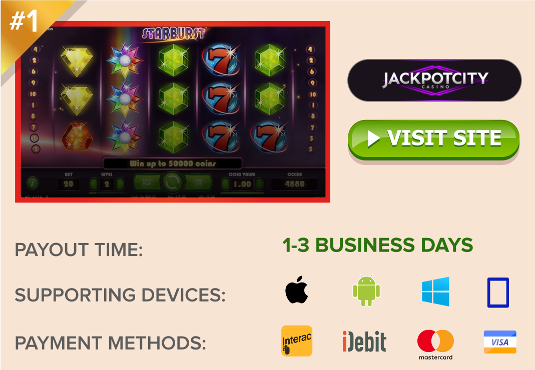Betting on Security: InstaDebit Withdrawal for Fast Cashouts
InstaDebit Casino Deposit & Withdrawal Quick Guide and Review
Today’s newest iGamers have a lot of questions. One of the most prominent revolves around – what else? – money. What’s the best way to get funds in and out of an online gambling account? It’s possible that InstaDebit could be the answer – or maybe not, depending on your expectations and needs.
We all want the same things, really. We’re looking for peace of mind, knowing that our sensitive personal and financial information will be safe and secure. Speed is a priority as well. Deposits should always be instant so we can start betting right away. Withdrawals are rarely instant, but the quicker the better! Accessibility, cost efficiency, ease of use, the list goes on.
There are a lot of payment methods available these days that promise to deliver all this and more. Few of them live up to all of the desirable traits we demand. In the following text, we’re going to put InstaDebit payments under the microscope. You can decide for yourself whether it’s the right payment solution for you.
What is InstaDebit: Facts & Features |
|
How does InstaDebit work?InstaDebit is a direct banking payment method. Deposits come straight from your bank, similar to traditional bank transfers. The primary difference is that InstaDebit payments are facilitated by a third party. That extra link in the chain provides an added layer of protection, making it far more secure than standard online banking. How is InstaDebit so secure?Instead of exposing all of your banking details to every online casino, sportsbook, poker room, or any other commercial website you do business with, you can simply share those details one time, with one service – InstaDebit. The payment provider uses the highest data encryption methodologies to keep that information secure, so you never have to worry about your bank credentials being compromised. That’s great for deposits, but what about InstaDebit withdrawals?As an iGaming industry leader, InstaDebit knows that Canadian banks have a tendency to reject incoming bank transfers from known gambling websites. To resolve this issue, the company integrates an eWallet service for InstaDebit withdrawal requests. Casino cashouts are sent to your InstaDebit wallet, where they can then be transferred to any bank account in Canada. Are InstaDebit and iDebit the same thing?No. This is a long-standing misconception derived largely from the two having a similar business platform, combined with ill-informed users who simply assumed iDebit was short for InstaDebit. It’s not. They are both Canadian-based, third-party facilitators of bank-based payments, but they are not one in the same. |
How InstaDebit Casino Payments Work |
||||||||||||||||||
|
With InstaDebit, online bettors can make payments directly from their Canadian bank account. There’s no need to share personal or financial info with the gambling website. Bank details stay securely between the bank and user, without divulging any sensitive info to the merchant site. Although you will need register an InstaDebit account, the process is quick and painless. There’s no need to deposit funds into your InstaDebit account or wallet to use the service. InstaDebit’s secure network utilizes IdentifyTM protocol to verify your identity and bank account details. Once verified, all you need to make a deposit is to log into InstaDebit and confirm the payment details. Okay, what is this gonna cost me?About $2 per transfer, in or out. That’s not a bad price considering the peace of mind you get in today’s market. Let’s take a look at the fee breakdown, and what services will or won’t cost you anything.
|
||||||||||||||||||
How to Set Up an InstaDebit Account |
|
There are two quick ways to set up a new InstaDebit account. One option is to visit the InstaDebit website and pre-register. Alternatively, you can sign up through the online casino you want to deposit at by choosing InstaDebit as your preferred payment option. We’ll walk you briefly through each of these methods. Opening an Account through InstaDebit
 Where to find Branch Number, Institution Number, and Bank Account Number on a paper cheque. Important: You do not have to wait for bank account verification to make an InstaDebit deposit. You will be granted a small transaction limit to get you started. Once your bank account is verified, your transaction limits will increase significantly. How to Open an InstaDebit Account via Online Casinos
|
Making a Deposit with InstaDebit |
|
Once you have an InstaDebit account, deposits are super convenient and always instant. All you need is your log in info to confirm the payment. You won’t need to provide any extra details to the online gambling website. Follow these basic steps to deposit with InstaDebit.
InstaDebit will immediately set the transfer in motion, sending the cash from your bank to the betting site (assuming the necessary funds are available in your account). Although bank transfers generally take a few days to arrive, you’ll have access to that money instantly in your gaming account. The casino knows the funds are coming, so they have no reason to make you wait. |
InstaDebit Withdrawals |
|
Your InstaDebit account acts as a digital wallet for processing online casino cashouts. When you request a withdrawal to InstaDebit, the funds do not go straight back to the bank from which your deposits come. Instead, they are sent into your InstaDebit wallet. From there, you can use them to make additional purchases and deposits, or send them on to your bank. Transferring money from InstaDebit to your bank isn’t instant. It takes 1-3 business days for that cash to reflect in your bank account. Also note that you can only cashout with InstaDebit if you’ve successfully deposited with it at least once, thus verifying the account. How to Initiate an InstaDebit Withdrawal
That’s all it takes. Once the casino approves the payout, the funds should appear in your InstaDebit wallet within a few moments. |
Are there any InstaDebit Casinos in Ontario? |
|
Yes! In fact, the majority of iGO-licensed casinos, sportsbooks and poker rooms accept InstaDebit payments. As long-time iGamers ourselves, we recommended the following InstaDebit casino websites.
|
| In Short: | InstaDebit charges a flat fee of CA$1.95 for deposits from your bank to a merchant website, and $2.00 to withdrawal money from InstaDebit to your bank. A small fee is also charged for currency conversion, if applicable. All other services are free. |
| In Detail: |
Compared to today’s payment services market, no, InstaDebit fees are not very expensive. Here’s a complete breakdown of services and the fees (if any) you can expect to pay for them. Note that all fees are in CAD.
*Currency conversion takes place at the day’s rate and includes a small fee to be determined at time of transfer. The corresponding fee will be displayed for acceptance before submitting the payment. |
| In Short: | Yes, your transaction limit will automatically increase once your bank account is verified. |
| In Detail: |
When you sign up an InstaDebit account, you are given a small transaction limit so that you can use the payment service right away. Once you complete the steps to verify your bank account, the transaction limit will automatically increase. Bank account verification takes an average of 3 business day. |
| In Short: | Yes. You can update your email and/or password in profile settings. You’ll need to contact security@instadebit.com to update any other information (name, address, bank account, etc.) |
| In Detail: |
Log into your InstaDebit account and navigate to your profile settings. Here, you will be able to change the email address associated with your account and update the password. If you want to change any other details – maybe your last name changed due to marriage, or you moved to a new address, or got a new bank account – send an email to security@instadebit.com and inform them of the changes. You will be asked to submit documentation to verify the changes, such as a current driver’s licence, passport, utility bill, bank statement, etc. |
| In Short: | Yes, but only the last four digits of your SIN are required for identity verification purposes. |
| In Detail: |
During sign up, InstaDebit requires users to supply the last four digits of their Social Insurance Number (SIN) to aid in identity verification. It is an extra layer of protection for both the user and the payment service. InstaDebit will never ask for your full SIN. |
| In Short: | Visit the InstaDebit Website and press the orange Login / Sign Up button in the top right corner. Scroll below the login box and press Sign Up. You’ll need to provide your name, address, and bank account details. Follow all instructions to complete registration. |
| In Detail: |
You can sign up with InstaDebit through its website or by choosing InstaDebit as your payment method at an online casino. Doing so will direct you to the InstaDebit website where you’ll follow basic these steps:
|
| In Short: | You don’t have to. When you pay with InstaDebit, the funds come right form your bank. |
| In Detail: |
InstaDebit is not a traditional eWallet. There is no option to load your account. InstaDebit provides a virtual link between your bank and the online websites you do business with. When you make a payment through InstaDebit, the funds come directly from your bank account. |
| In Short: | Withdrawals to InstaDebit are delivered to your InstaDebit digital wallet. From there, you can send those funds on to any linked bank account. |
| In Detail: |
Your InstaDebit account comes with a digital wallet. When you request a cashout to InstaDebit, those funds go into this wallet. you can then withdrawal the funds from your InstaDebit wallet to your bank. To withdrawal from an online casino to InstaDebit, follow these steps:
To withdrawal from InstaDebit to your bank, follow these steps:
|
| In Short: | No, InstaDebit is not an eWallet. the account cannot be pre-funded, nor can funds withdrawn to InstaDebit be left in the account for an extended period of time. |
| In Detail: |
InstaDebit is not a traditional eWallet for a number of reasons. Unlike eWallets, users cannot pre-load funds onto their InstaDebit account. The only way to get funds in your InstaDebit wallet is by way of refund from a merchant, or withdraw from an online gambling site. Any funds refunded/withdrawn to InstaDebit that are not used or transferred to your bank in a “reasonable amount of time” (unspecified by InstaDebit) will automatically be sent to your bank account, minus applicable fees. |
| In Short: | Yes, InstaDebit payments are extremely secure. |
| In Detail: |
InstaDebit uses sophisticated data encryption technologies to secure all transactions, safeguarding customers and their personal details. According to the website:
|
| In Short: | If you deposit with InstaDebit but the funds are not available in your bank account to cover it, you may receive an overdraft or insufficient funds (NSF) charge form your bank. |
| In Detail: |
This is an uncommon occurrence, due to the way InstaDebit operates, but it can happen. The only way to ‘not pay InstaDebit‘ is to initiate a deposit with a bank account that has enough funds to cover it at the time, but then remove those funds from the bank before they are actually sent. If this happens, you’re likely to get an overdraft charge from your bank for insufficient funds (NSF). The reason this is so rare is because most banks will put a pending hold on any outgoing payment that has been initialized, before it actually leaves the bank. This makes it impossible for the account holder to spend that money elsewhere. InstaDebit confirms that the funds are available at the moment a transaction is initialized, but those funds do not actually reach the merchant for 1-2 business days. To avoid overdraft, make sure to leave the necessary funds in your bank account until they actually leave your bank account. |
| In Short: | InstaDebit is used for all sorts of online banking needs, but mostly online gambling. |
| In Detail: |
InstaDebit is accepted by thousands of online merchants to pay for all sorts of physical and digital goods and services. Unlike most similar payment systems, InstaDebit has a primary focus on the online gambling industry, processing funds transfers inside and outside of Canada. |
| In Short: | Canadians only, 18+. |
| In Detail: |
InstaDebit is available only to Canadian users, 18 years of age and older. Although InstaDebit has expanded its services to transfer funds to merchants outside of Canada, account holders must be located in Canada, with a Canadian-based bank account. |
| In Short: | If you enter the wrong amount when verifying your bank account, your InstaDebit account will be immediately blocked. The only way to resolve the issue is to contact security@instadebit.com. |
| In Detail: |
InstaDebit will immediately block an account if the user enters the wrong amount during the bank account verification process. This is a necessary security measure to prevent fraud. Do not attempt to guess the amount. Wait until the deposit appears in your bank account, then enter the amount, double-checking to ensure you typed it correctly. If you accidentally enter and submit the wrong number, you’ll have to contact security@instadebit.com to resolve the issue. |
 Jackpotcity.ca is our editorial pick for your gaming needs. Fully licensed and regulated in Ontario, JC offers an entire suite of casino games, as well as a wide range of deposit options. As seen on TV, and with optional live dealers.
Jackpotcity.ca is our editorial pick for your gaming needs. Fully licensed and regulated in Ontario, JC offers an entire suite of casino games, as well as a wide range of deposit options. As seen on TV, and with optional live dealers.

 InstaDebit was established in Toronto, Ontario in March 2003. For years, the payment processing solution was exclusive to Canada. More recently, expansions have seen InstaDebit access spread to 32 countries worldwide. Unlike most of its competitors, InstaDebit actually specializes in the fast-paced facilitation of online gambling payments.
InstaDebit was established in Toronto, Ontario in March 2003. For years, the payment processing solution was exclusive to Canada. More recently, expansions have seen InstaDebit access spread to 32 countries worldwide. Unlike most of its competitors, InstaDebit actually specializes in the fast-paced facilitation of online gambling payments.